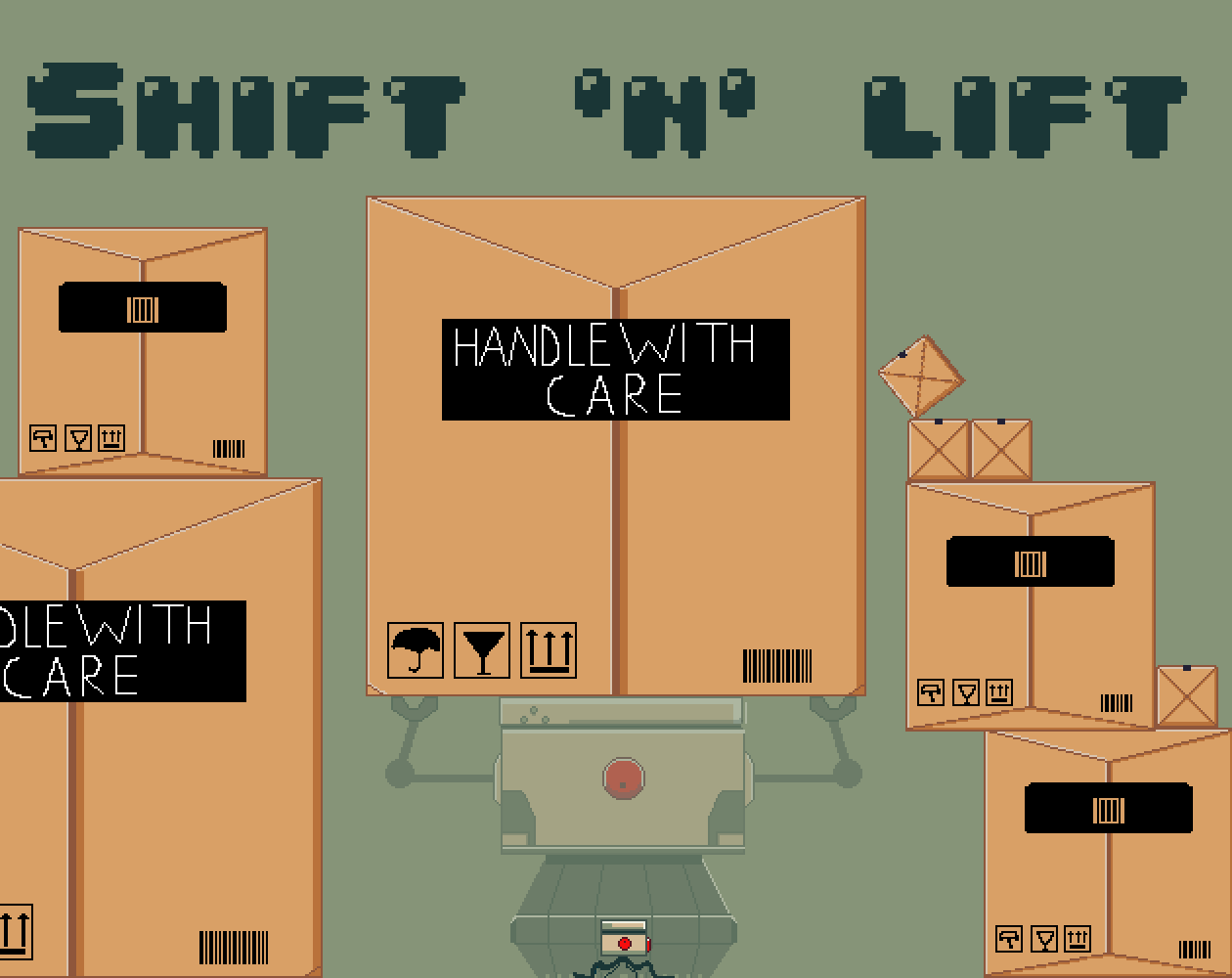
Shift 'n' Lift
Shift 'n' Lift is a charming, casual 2D platformer where you play as a helpful warehouse robot with a unique size-changing ability. In this non-violent, family-friendly game, your goal is to efficiently load trucks by manipulating containers of various sizes. Grow large to push and lift heavy crates, or shrink down to navigate tight spaces and reach high shelves. Each colorful level presents a fun logistical puzzle as you figure out the best way to arrange containers in trucks. With simple controls and gradually increasing complexity, "Push to Shove" offers an engaging blend of platforming and spatial problem-solving. Use your size-shifting skills creatively to overcome obstacles, optimize your loading strategy, and keep the supply chain moving. Perfect for quick play sessions, this delightful game challenges your mind without any stressful time pressures, making it an ideal choice for players looking for a relaxing yet stimulating experience.
Control Guide
Movement:
- Move Left:
- Keyboard: Press A.
- Gamepad: Press D-pad Left, or tilt the Right Stick Left or Left Stick Left.
- Move Right:
- Keyboard: Press D.
- Gamepad: Press D-pad Right, or tilt the Right Stick Right or Left Stick Right.
Jump:
- Keyboard: Press Space.
- Gamepad: Press A (Xbox), X (Nintendo), or Circle (Sony).
Actions:
- Pick Up:
- Keyboard: Click Left Mouse Button.
- Gamepad: Press LB (Xbox), L1 (Sony), or the Left Shoulder button.
- Throw:
- Keyboard: Click Right Mouse Button.
- Gamepad: Press RB (Xbox), R1 (Sony), or the Right Shoulder button.
- Dash:
- Keyboard: Press Enter or P.
- Gamepad:
- Press LT (Xbox), L2 (Sony), or tilt Joystick 2 Right.
- Press RT (Xbox), R2 (Sony), or tilt Joystick 2 Down.
- Press Y (Xbox), Triangle (Sony), or Left Action button.
- Switch Size:
- Keyboard: Press Alt.
- Gamepad: Press B (Xbox), A (Nintendo), Cross (Sony), or Bottom Action button.
Camera Controls:
- Switch Camera:
- Keyboard: Press V or F.
- Gamepad: Press Back (Xbox), Select (Sony), or - (Nintendo).
| Status | Released |
| Platforms | HTML5, Windows |
| Author | Onetyten |
| Genre | Platformer |
| Made with | Godot |
| Tags | 2D, Casual, Game Maker's Toolkit Jam, Godot, Indie, Physics, Pixel Art, Short, Side Scroller |
Install instructions
Option 1: Play Directly in Your Browser (itch.io)
1. Visit itch.io:
Go to the game's page on itch.io using your preferred web browser.
2. Start Playing:
Click the "Run Game" button on the game's itch.io page.
The game will load directly in your browser.
No download or installation is needed—just jump right in and play!
Option 2: Download and Play on Windows
1. Download the Game:
Click the download link provided on the game's page to download the ZIP file containing the game.
2. Extract the ZIP File:
Locate the downloaded ZIP file in your Downloads folder or chosen destination.
Right-click the file and select "Extract All..." or use your preferred extraction tool (e.g., WinRAR, 7-Zip).
Choose a destination folder where you want the game files to be extracted.
3. Run the Game:
Open the extracted folder.
Double-click the `.exe` file to launch the game.
Enjoy playing!





Leave a comment
Log in with itch.io to leave a comment.